Federation Support in JetBrains IDEs
Streamline federated GraphQL development
The GraphQL Plugin for JetBrains provides federation-specific development features, such as auto-complete for federation directives. However, you must enable this federation support after installing the plugin. Otherwise, your IDE might display unexpected errors while you're working with a subgraph schema.
Setup
To enable federation support, do the following in your IDE after installing the plugin:
- Open your IDE's Settings window.
- Expand the Languages & Frameworks section.
- Click GraphQL.
- Check the Federation checkbox.
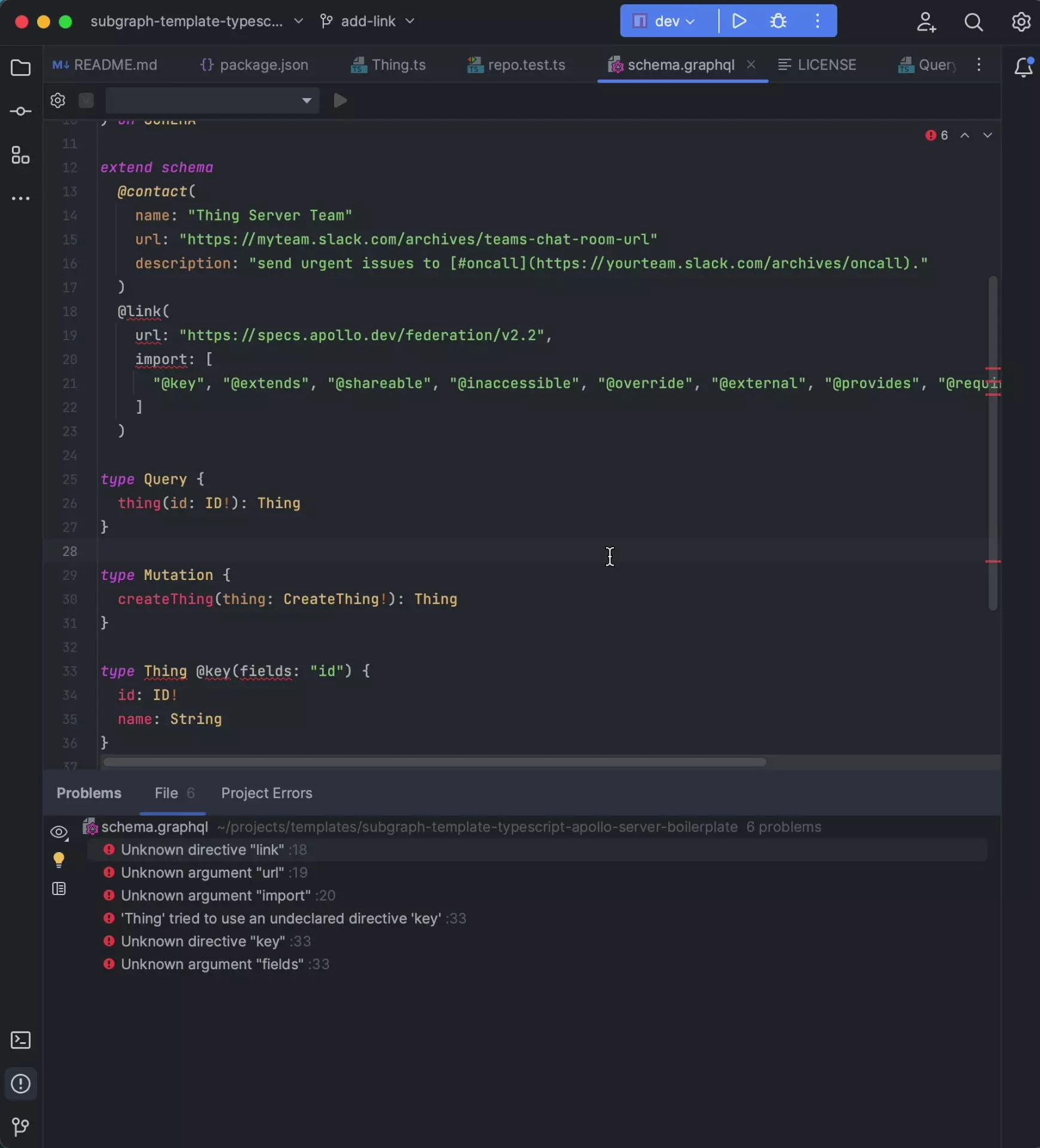
This plugin supports all IntelliJ-based IDEs, including:
- IntelliJ IDEA
- PyCharm
- PhpStorm
- WebStorm
- CLion
- RubyMine
- Rider
- GoLand